Revoke Mint, Freeze, Update for a token on the Solana network is a crucial step in managing your tokens and ensuring that only the desired accounts have control over them. The Blocksmith’s Solana Token Revoke interface provides a user-friendly way to perform this action. Follow these steps to successfully revoke authority:
Step 1: Access the Revoke Interface
Open your web browser and navigate to Blocksmith’s Solana Token Revoke interface.
Step 2: Connect Your Wallet
- Click on the “Connect Wallet” button.
- Choose your preferred wallet from the list (e.g., Phantom, Sollet, or Solflare).
- Follow the prompts to connect your wallet securely. Ensure you have sufficient SOL for transaction fees.
Step 3: Enter Token Details
- In the “Token Mint Address” field, enter the mint address of the token for which you want to revoke authority.
- Specify the current authority account that you wish to revoke.
Step 4: Select Authority Type
Choose the type of authority you want to revoke. The options typically include:
- Mint Authority: This allows an account to mint new tokens.
- Freeze Authority: This allows an account to freeze token accounts.
- Update Authority: This allows an account to update token metadata.
Make sure you select the correct type based on your needs.
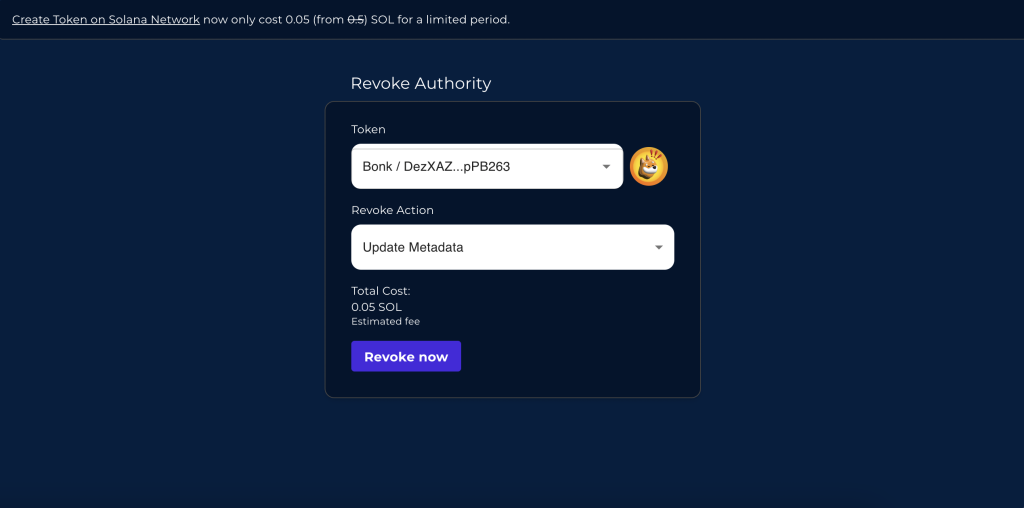
Step 5: Confirm and Revoke Authority
- Double-check the information entered to ensure accuracy.
- Click the “Revoke Authority” button.
- Your connected wallet will prompt you to approve the transaction. Review the transaction details and approve it.
- Wait for the transaction to be confirmed on the Solana network. This might take a few seconds to a minute.
Step 6: Verify the Transaction
- Once the transaction is confirmed, you can verify it by checking the transaction ID in a Solana explorer (e.g., Solscan or Solana Explorer).
- Ensure that the authority has been successfully revoked by checking the token’s mint information.
Tips and Best Practices
- Backup Your Wallet: Always ensure your wallet recovery phrases are backed up securely.
- Double-Check Addresses: Mistakes in addresses can lead to irreversible actions. Verify all addresses carefully.
- Stay Updated: Keep your wallet and the Blocksmith interface up to date to avoid any compatibility issues.
By following these steps, you can confidently revoke authority over your Solana tokens using the Blocksmith interface, enhancing the security and management of your assets.