Sending tokens to many addresses can be hard. However, with the Multisender tool on Blocksmiths App, it’s easy and quick. Here’s what you need to know.
What is the Multisender Tool?
The Multisender tool on Blocksmiths App helps you send tokens to many addresses at once. This is useful for airdrops, rewards, or payouts.
Why Use Multisender?
1. Save Time: Sending tokens one by one takes a lot of time. However, Multisender does it all at once.
2. Reduce Mistakes: Sending tokens manually can lead to errors. With Multisender, you just add the addresses and the amounts, and it reduces mistakes.
3. Lower Costs: Sending tokens one by one can cost a lot in fees. Multisender can lower these costs by batching the transactions.
How to Use Multisender on Blocksmiths App
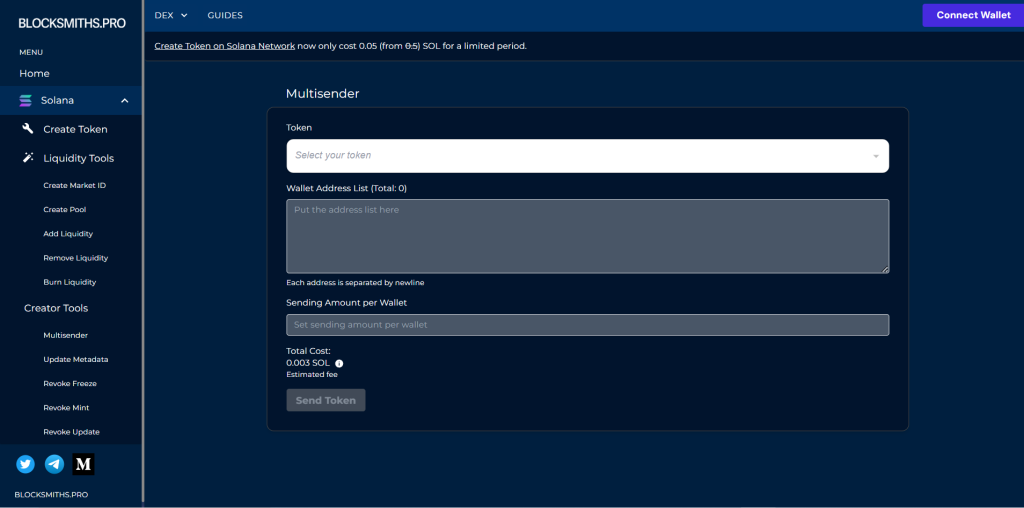
Step 1: Access the Tool
First, go to Blocksmiths App Multisender and connect your wallet, like Phantom or Solflare.
Step 2: Prepare the Wallet Addresses
Next, get the wallet addresses you want to send tokens to. Make sure you have all the addresses ready.
Step 3: Input the Amount Per Wallet
Then, enter the wallet addresses and the amount of tokens to send to each. Check the details to make sure they are correct. Finally, confirm the transaction.
Benefits of Using Multisender
1. Easy to Use: The MultiSender tool is simple and user-friendly.
2. Safe Transactions: MultiSender ensures your transactions are secure.
3. Supports Many Tokens: You can send SOL or other tokens on the Solana network.
Final Thoughts
In conclusion, Blocksmiths.pro’s MultiSender tool makes sending tokens easy and secure. Try it today at Blocksmiths and see how simple bulk token transfers can be. For more tools, visit blocksmiths app.