Introduction
Blocksmiths offers a comprehensive suite of tools to manage liquidity on the Solana blockchain. Whether you need to create a liquidity pool, add liquidity, remove liquidity, or burn liquidity tokens, Blocksmiths.pro makes the process straightforward and efficient. This article will guide you through these key functions to help you optimize your DeFi strategies.
Creating a Liquidity Pool
Creating a liquidity pool is the first step to facilitating trading pairs on decentralized exchanges. Here’s how you can do it on Blocksmiths.pro:
- Visit the Liquidity Pool Creation Page: Go to Create Liquidity Pool on Blocksmiths.
- Connect Your Wallet: Use a compatible wallet like Phantom or Solflare to connect to the Solana network.
- Input Openbook market ID or pool ID : If you don’t have yet you can use our tool to make one. These are the steps you can use to guide you in creating an Openbook market ID.
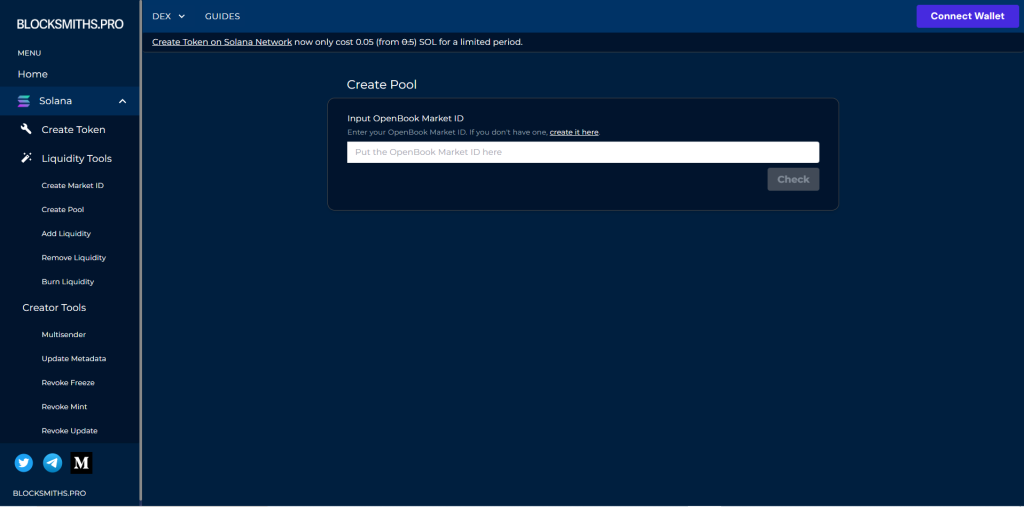
After entering the market ID, the next display will appear as follows:
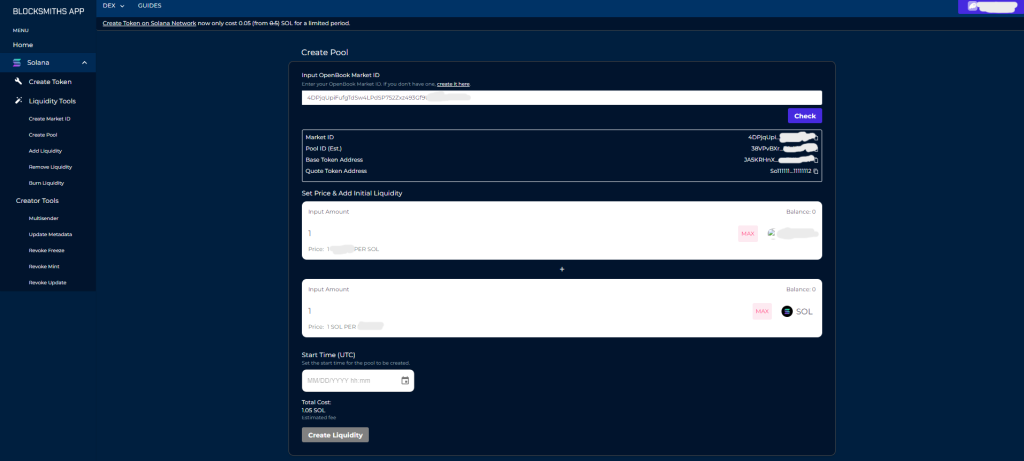
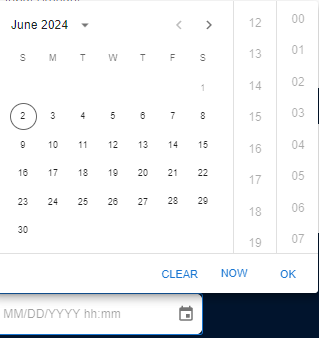
- Input the Base Token and Quote Token as many times as needed. This will set the initial price of your token.
- Set the date when liquidity will be injected into the market.
- Confirm the transaction in your wallet. Congratulations, you have successfully launched your own token!
Adding Liquidity
Once your pool is created, you can add more liquidity to it. Here’s how:
- Visit the Add Liquidity Page: Go to Add Liquidity on Blocksmiths.
- Select Your Pool: Choose the liquidity pool to which you want to add liquidity.
- Enter Amounts: Input the amount of each token you wish to add.
- Add Liquidity: Confirm the details and add your liquidity to the pool. This action will increase the pool’s total liquidity and give you liquidity tokens representing your share.
Removing Liquidity
If you need to withdraw your liquidity, you can easily do so:
- Visit the Remove Liquidity Page: Go to Remove Liquidity on Blocksmiths.
- Select Your Pool: Choose the liquidity pool from which you want to remove liquidity.
- Enter Amounts: Specify the amount of liquidity you wish to remove.
- Remove Liquidity: Confirm and execute the transaction to remove your liquidity. You will receive your share of the pool’s assets back in your wallet.
Burning Liquidity Tokens
Burning liquidity tokens is a way to redeem your share of the pool’s assets permanently. Here’s how to do it:
- Visit the Burn Liquidity Tokens Page: Go to Burn Liquidity Tokens on Blocksmiths.
- Select Your Pool: Choose the pool corresponding to the liquidity tokens you want to burn.
- Enter Amounts: Specify the number of liquidity tokens you wish to burn.
- Burn Tokens: Confirm and burn the liquidity tokens. This action will reduce the total liquidity in the pool and redeem your share of the assets.
Please be careful when managing your liquidity. Any action cannot be undone. If you need more assistance, you can reach us on telegram.